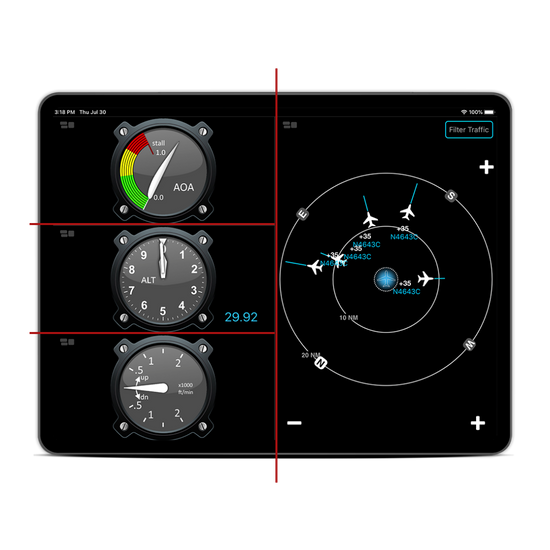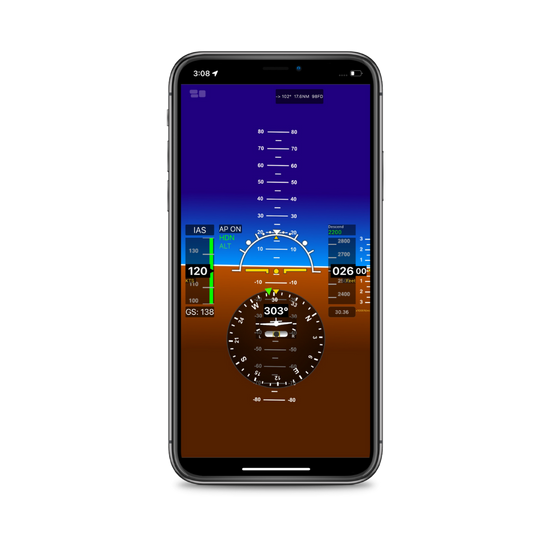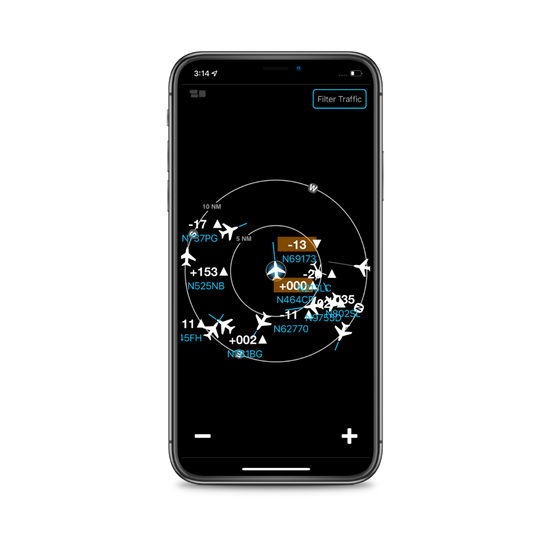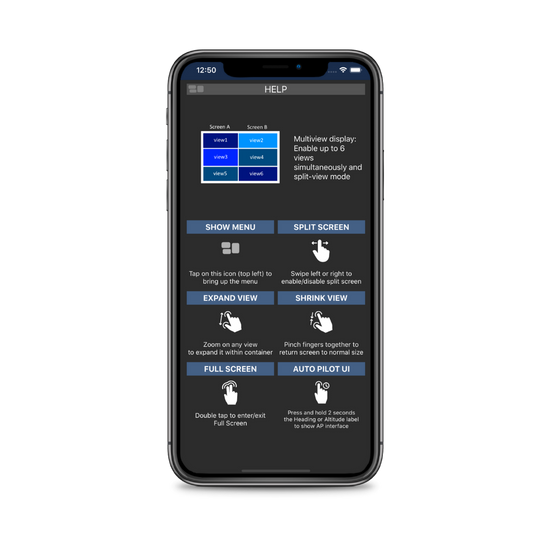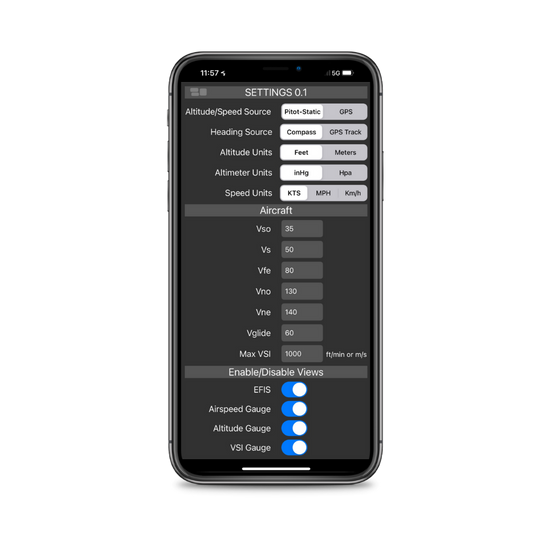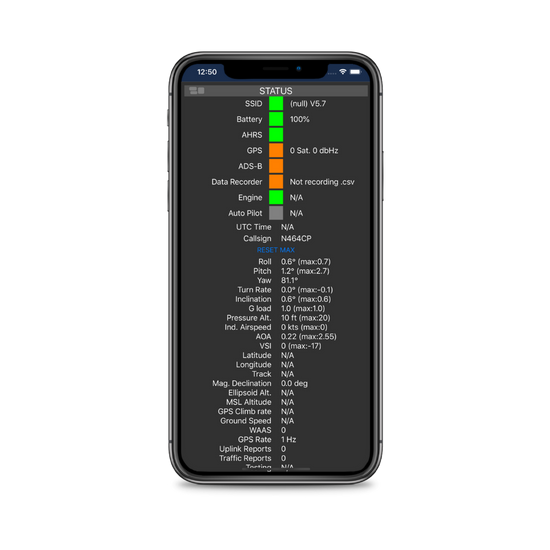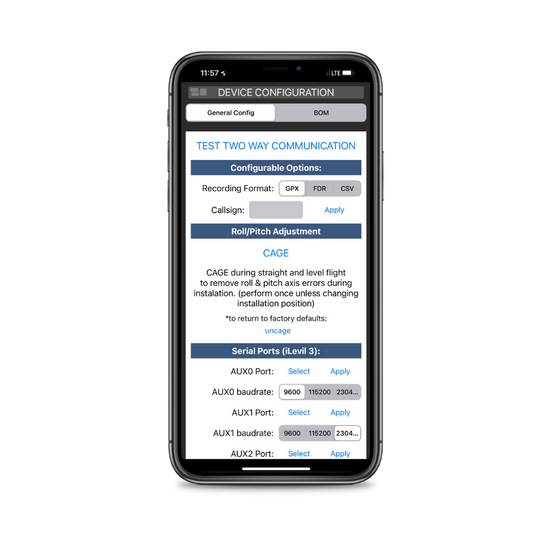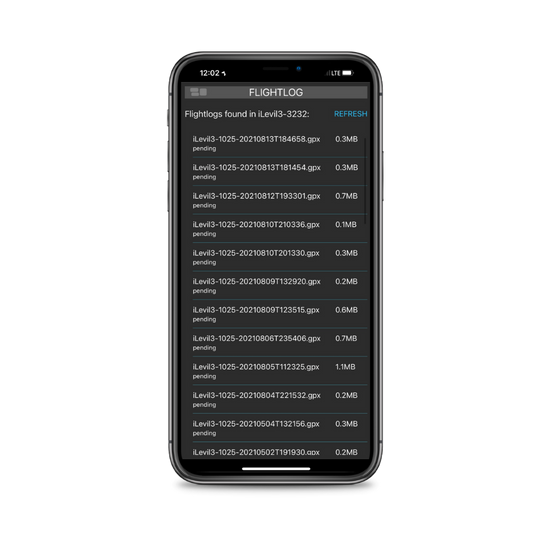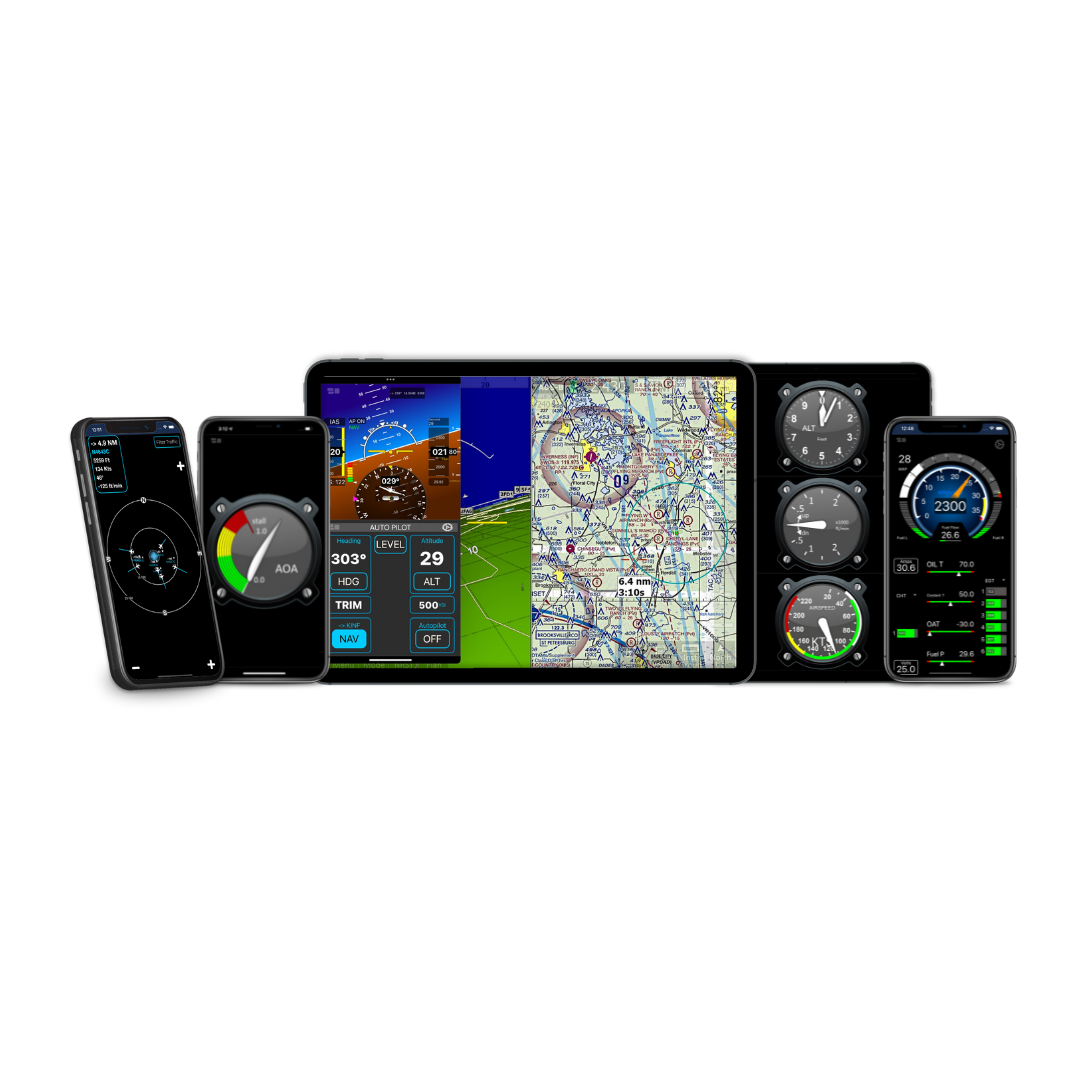
Meet Your New Customizable Digital Instrument Panel
Display information from wireless devices, such as, the iLevil, BOM, Astro Link, or other GDL90 devices, simultaneously, while using your preferred navigation app
Watch the App in Action
Swipe your way up to a Multi-Function Display (MFD)
The app utilizes iOS multi-tasking features to work side-by-side, full screen, or slide-over, where modules can be shown on top of your navigation app of choice

The Most Innovative Way to Modernize your Cockpit
It provides a complete glass cockpit designed to increase your situational awareness
Customize It Your Way
You can now navigate, display your EFIS, show your engine information systems (EIS) all in one screen. You will be able to use the Levil Aviation App simultaneously while using navigation tools, such as, ForeFlight, iFlyGPS, WingX Pro, and many more!
-

Split View With 6 Modules
-
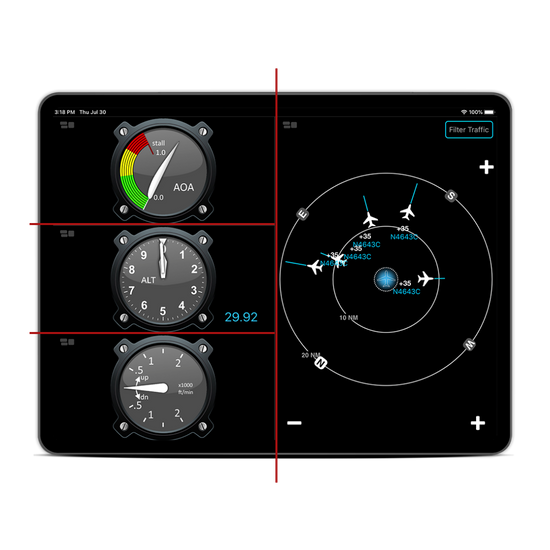
Split View With 4 Modules
-

Split View With 3 Modules
-

Full Screen
-

Side-By-Side With Other App
-

Slide-Over With Other Apps
We have made an “app for all” so no matter what part of the world you fly in, or what your preferred navigation app is, the Levil Aviation App has you covered
GET IT FOR FREE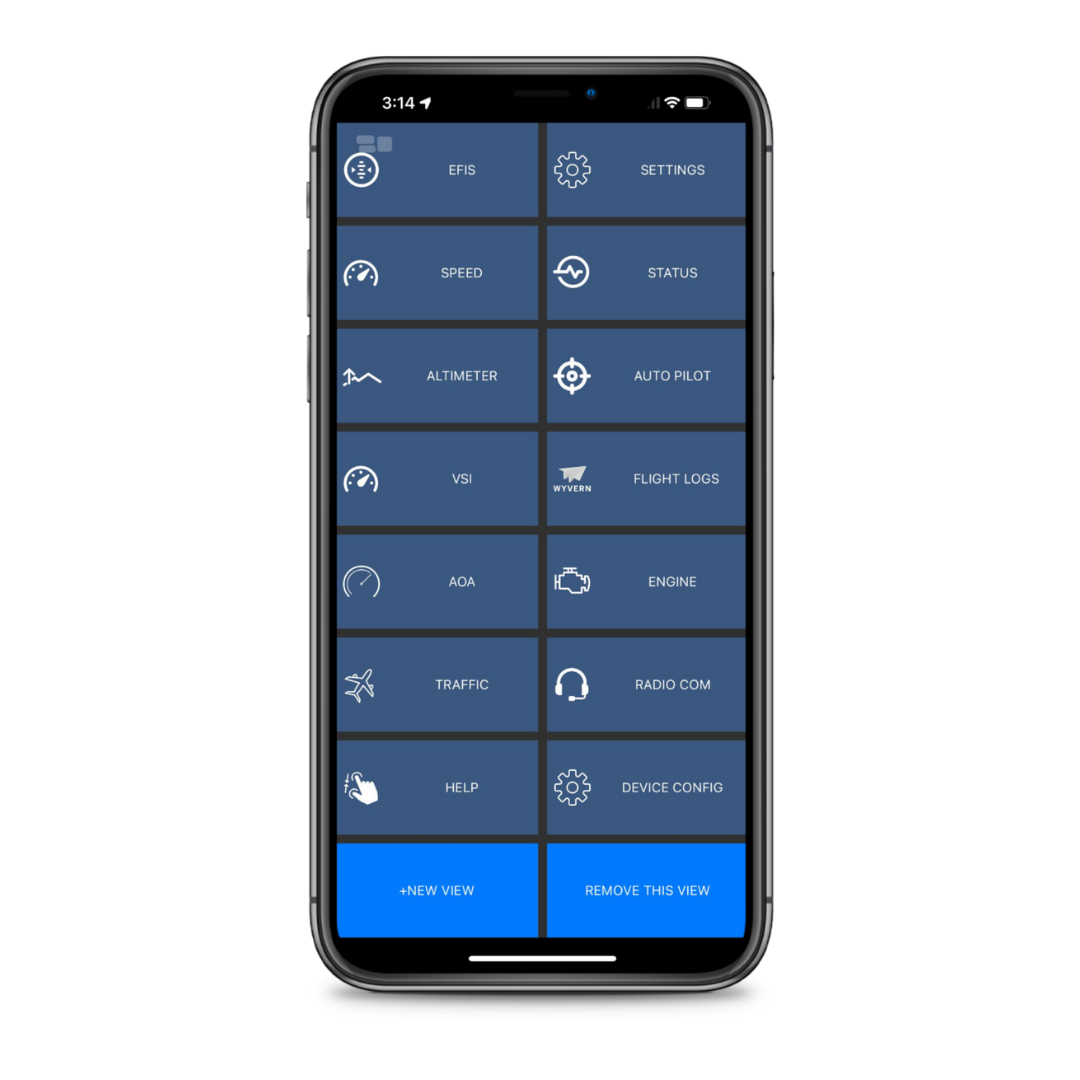
Let's Have a Tour
The current version includes interfaces for traffic avoidance, engine monitoring, EFIS, angle of attack monitoring, trim tab autopilot, automatic flight upload, AeroPath's radio control interface, and much more!
-
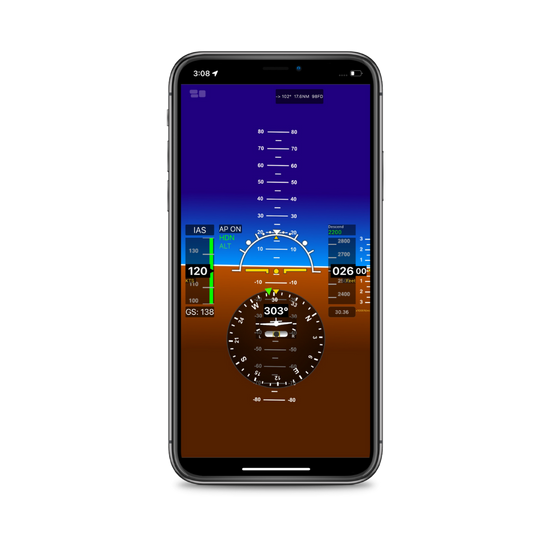
EFIS
Display your EFIS including altitude and heading bug setting, integrated AoA indicator, and Configurable V speeds
-

Speed
Display your airspeed indicator and adjusted it to match your V speeds
-

Altimeter
Just like the old school, you can easily display your altitude above sea level
-

Vertical Speed Indicator (VSI)
Easily display your rate of climb and descent
-

Angle of Attack
Get visual and audio aid when the critical angle of attack is about to be exceeded
-
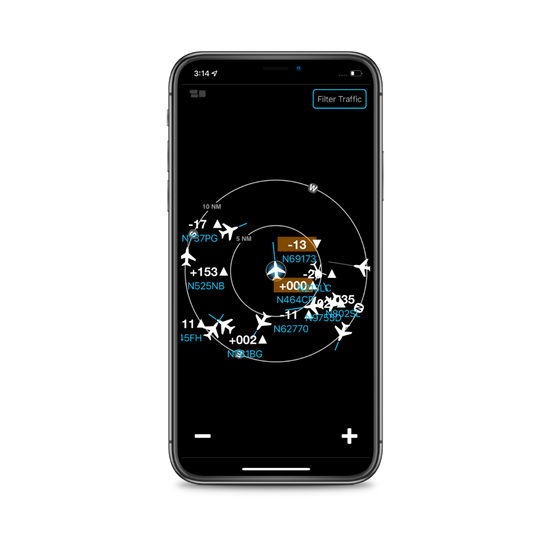
Traffic
Display the traffic around you and where they are heading without having a cluttered background
-

Engine
Connect a GRT EIS 2000, 4000, or 6000 via the iLevil AP RS232 serial port and display your engine data
-

Autopilot
Use trim tab technology to control pitch and roll from your phone or tablet
-
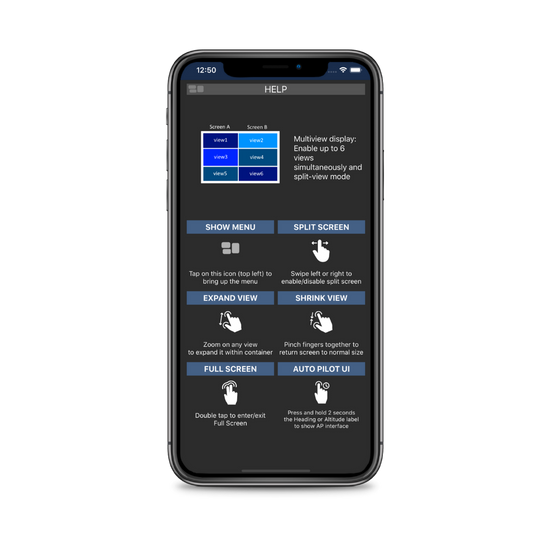
Help
Ever in doubt on how to navigate through our app? The help section uses visual aid to help any pilot get quick tips to use the Levil Aviation App
-
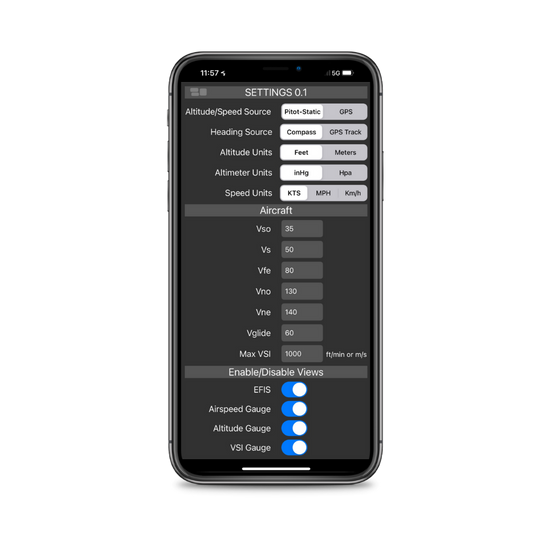
Settings
Use the Settings page to configure your app settings, such as units, V speeds, and log-in credentials to third party apps
-
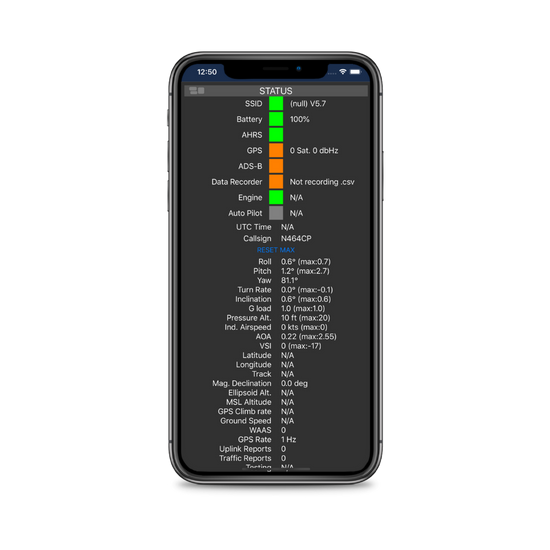
Status
Check your instrument performance and connections such as battery levels, gps reception, ADS-b in receptions and much more
-
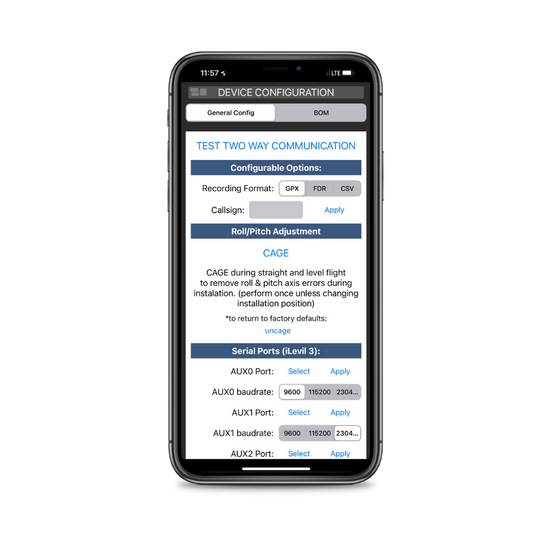
Device Configuration
Use this section to configure the internal parameters of your wireless device
-
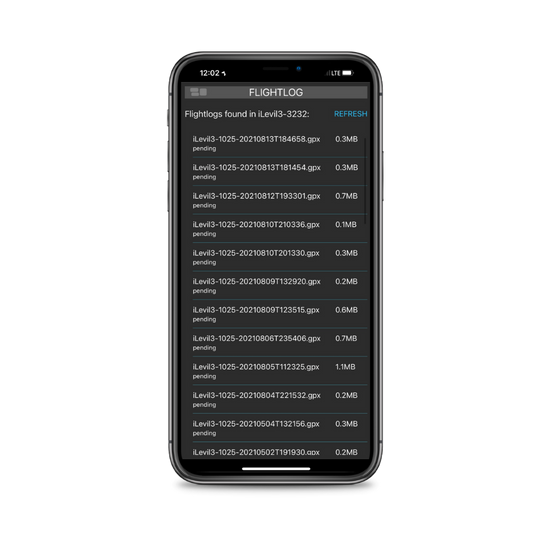
Flight Logs
A low-cost flight data monitoring system, automating the integration of flight data analysis into your SMS, which is an international requirement
-

Radio Com
This feature is currently under development. You can follow us on our social media accounts for future updates
A Message to Manufacturers
We invite you to integrate your data into this modular platform. With a universal platform specifically for avionics, pilots will be able to use their devices without cluttering the memory and having to re-learn multiple app interfaces whenever a new safety-enhancing gadget shows up in the market. Are you up for the challenge? Get in touch with us!